Guía de ayuda de MetaTrader 4
News
The list of income news is stored in the "News" tab.
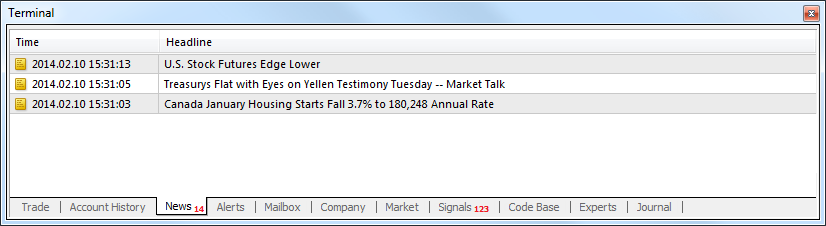
The news topics are represented as a table and arranged according to the incoming time. The news incoming time, its topic and category are published in the table. This list is updated automatically at incoming of the latest news.
The number of news received for the last 24 hours is displayed next to the tab name.
The following commands are available in the context menu:
- View – view the selected news. One can also read news by double-click with the left mouse button on the topic;
- Copy – copy the news to the clipboard;
- Categories – this command appears only if the terminal receives several categories of news. It opens the sub-menu for selecting news categories to be displayed. In order to hide a category a check near it should be removed. If terminal receives only news that belong to one category, this sub-menu is not shown. If there are additional subcategories, the "Customize" command appears. Use it for a detailed setup of news categories;
- Category – show/hide the "Category" column;
- Auto Arrange – automatic arrangement of columns when changing of the window size;
- Grid – show/hide grid to separate columns.
Attention:
|
News Categories #
If there are additional subcategories, the "Customize" command appears in the "Categories" menu. Use it for a detailed setup of news categories:
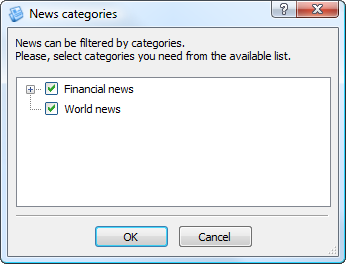
In the tree-structured list check those categories that should be displayed in the client terminal.