Aide MetaTrader 4
- Creation
- Setup
- Attaching to Chart
- Remove
Setup
Indicators must have been set up before they are used. Working parameters common for all custom indicators (and experts) are set up in the client terminal settings. The corresponding window can be opened by the "Tools – Options" menu command or by pressing of accelerating keys of Ctrl+O. To set up working parameters of indicators, one has to select the "Expert Advisors" tab.
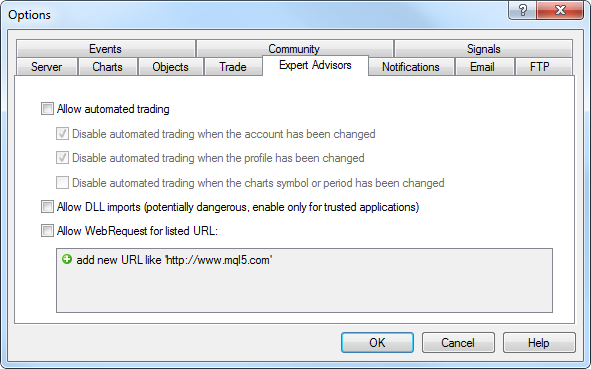
Only two options influence working of custom indicators:
- Allow DLL imports
Custom indicators can use DLLs to enlarge their functionalities. If this option is enabled, the libraries can be used without any limitations. Disabling of the option results in that no MQL4 program can use any external DLLs.
- Allow WebRequest for listed URL
The WebRequest() function in MQL4 is used for receiving and sending information to websites using GET and POST requests. To allow an MQL4 application to send such requests, enable this option and manually explicitly specify the URLs of trusted websites. For security reasons, the option is disabled on default.