Release Notes: MetaTrader 4
MetaTrader 4 Forex Trading Platform
Terminal
- Fixed changing a password for an inactive (unconnected) account.

- Optimized use and release of memory when working with large amounts of historical data.
- Fixed and optimized working with a large number of news categories.
Signals
- Fixed unsubscribing from signals via the Navigator window context menu.

MQL4
- Added class templates allowing you to create parametrized
classes like in C++. That enables even greater abstraction and ability
to use the same code for working with objects of different classes in a
uniform manner. An example of using:
//+------------------------------------------------------------------+ //| TemplTest.mq5 | //| Copyright 2015, MetaQuotes Software Corp. | //| https://www.mql5.com | //+------------------------------------------------------------------+ #property copyright "Copyright 2015, MetaQuotes Software Corp." #property link "https://www.mql5.com" #property version "1.00" //+------------------------------------------------------------------+ //| Declare a template class | //+------------------------------------------------------------------+ template<typename T> class TArray { protected: T m_data[]; public: bool Append(T item) { int new_size=ArraySize(m_data)+1; int reserve =(new_size/2+15)&~15; //--- if(ArrayResize(m_data,new_size,reserve)!=new_size) return(false); //--- m_data[new_size-1]=item; return(true); } T operator[](int index) { static T invalid_index; //--- if(index<0 || index>=ArraySize(m_data)) return(invalid_index); //--- return(m_data[index]); } }; //+------------------------------------------------------------------+ //| Template class of a pointer array. In the destructor, it deletes | //| the objects, the pointers to which were stored in the array. | //| | //| Please note the inheritance from the TArray template class | //+------------------------------------------------------------------+ template<typename T> class TArrayPtr : public TArray<T *> { public: void ~TArrayPtr() { for(int n=0,count=ArraySize(m_data);n<count;n++) if(CheckPointer(m_data[n])==POINTER_DYNAMIC) delete m_data[n]; } }; //+------------------------------------------------------------------------+ //| Declare the class. Pointers to its objects will be stored in the array | //+------------------------------------------------------------------------+ class CFoo { int m_x; public: CFoo(int x):m_x(x) { } int X(void) const { return(m_x); } }; //+------------------------------------------------------------------+ //| | //+------------------------------------------------------------------+ TArray<int> ExtIntArray; // instantiate TArray template (specialize TArray template by the int type) TArray<double> ExtDblArray; // instantiate TArray template (specialize TArray template by the double type) TArrayPtr<CFoo> ExtPtrArray; // instantiate TArrayPtr template (specialize TArrayPtr template by the CFoo type) //+------------------------------------------------------------------+ //| Script program start function | //+------------------------------------------------------------------+ void OnStart() { //--- fill arrays with data for(int i=0;i<10;i++) { int integer=i+10; ExtIntArray.Append(integer); double dbl=i+20.0; ExtDblArray.Append(dbl); CFoo *ptr=new CFoo(i+30); ExtPtrArray.Append(ptr); } //--- output the array contents string str="Int:"; for(i=0;i<10;i++) str+=" "+(string)ExtIntArray[i]; Print(str); str="Dbl:"; for(i=0;i<10;i++) str+=" "+DoubleToString(ExtDblArray[i],1); Print(str); str="Ptr:"; for(i=0;i<10;i++) str+=" "+(string)ExtPtrArray[i].X(); Print(str); //--- CFoo objects created via new should not be deleted, since they are deleted in the TArrayPtr<CFoo> object destructor }
Execution result:TemplTest EURUSD,M1: Ptr: 30 31 32 33 34 35 36 37 38 39
TemplTest EURUSD,M1: Dbl: 20.0 21.0 22.0 23.0 24.0 25.0 26.0 27.0 28.0 29.0
TemplTest EURUSD,M1: Int: 10 11 12 13 14 15 16 17 18 19
- Fixed memory reallocation in the ArrayCopy function that could occasionally cause crashes of MQL4 programs.
Tester
- Fixed an error that occasionally caused nulling of the
variables declared on the global level after testing an indicator.
- Fixed testing when connection to a trade server is lost.
MetaEditor
- Fixed defining a function name in MetaAssist in the presence of type casting.
- Fixed opening large files.
- Added F hotkey to call the search function from the Code Base tab, as well as multiple tips in the status bar for the commands for working with a code: increasing/decreasing indentation, navigation, case shift, etc.
- Improved convenience of analytical objects. They only appear on the current chart now. Display on other symbols can be enabled in object settings. To optimize chart area, enable object display only for the timeframes you need.
- Turn on the display of higher timeframe borders on the current chart by enabling period separators.
- iOS 9 compatibility improved.
MetaTrader 4 Client Terminal build 880
- Web Trading: The first web version of the trading platform has
been released. Trading and analytical features can now be be accessed
from a web browser! The web platform is safe to use - any transmitted
information is securely encrypted.
Web trading is already available in the new Trading section of the MQL5.community site. Later on you will be able to trade straight from your broker's website, because the web terminal can be easily integrated into a HTML page as a convenient widget using iframe.
Add a trade account: specify the number and the server name, and then enter the password to connect to it.

The interface of the web platform is similar to the desktop version and is therefore easy to understand. The following basic functions are currently available:

- All types of trading operations: placing market and pending orders
- Real-time quotes in the Market Watch
- Customizable price charts
- 9 chart timeframes
- Basic analytical objects: horizontal, vertical and trend line, equidistant channel and Fibonacci lines
The features of the web platform will be further expanded.
Trading accounts can be managed from the new "Trading Accounts" section of the user profile.


- Hosting and Signals: Payments for Virtual Hosting and Signal subscriptions can now be transferred straight from payment systems.
To pay for hosting services, users don't need to log in to the MQL5.community account and add money to it. A payment for a service can now be transferred straight from the platform using one of the available payment systems.
Select one of the available systems and make an online money transfer:


Similarly, a payment for a trading signal subscription can be made straight from the terminal via a payment system.

The required amount will be transferred to your MQL5.community account first, from which a payment for the service will be made. Thus you maintain a clear and unified history of rented virtual hosting platforms and signal subscriptions and can easily access and review all your payments for the MQL5.community services.
- Terminal: A new context menu command has been added for quick
connection to a Web terminal. A web terminal with a required account can
now be opened straight from the platform. A user does not need to enter
the account number, password and trade server name on the web page in
this case. This will be done automatically.
Web trading is only available on demo accounts of the MetaQuotes-Demo server to date. As soon as your broker updates the MetaTrader 4 platform and enables the web trading option on the server, you will be able to trade with your broker's account via the web terminal.

- Terminal: New OTP authentication feature. Use of OTP (One Time
Password) provides an additional level of security for trading accounts.
The user is required to enter a unique one-time password every time to
connect to an account.
One-time passwords are generated in the MetaTrader 4 mobile terminals for iPhone or Android smartphones.
How to enable OTP
To start using one-time passwords, a trading account must be linked to a password generator, which is the MetaTrader 4 mobile terminals for iPhone and Android smartphones.The OTP option is only available on the MetaQuotes-Demo server to date.Go to the Settings of the mobile terminal and select OTP. For security reasons, when the section is opened for the first time, a user is requested to set a four-digit password. The password must be entered every time to access the password generator.
The new feature will be available on your brokers' trading servers after they update their MetaTrader 4 platform and enable the OTP option.
In the window that opens, select "Bind to account".

Next, specify the name of the server on which the trading account was opened, the account number and the master password to it. The "Bind" option should be kept enabled. It must be disabled, if the specified account needs to be unbound from the OTP generator to stop using one-time password.

Once the "Bind" button at the top of the window is tapped, a trading account is bound to the generator, and an appropriate message appears.
Likewise, an unlimited number of accounts can be bound to the generator.

The one-time password is displayed at the top of the OTP section. Underneath, a blue bar visualizes the password lifetime. Once the password expires, it is no longer valid, and a new password is generated.
Additional Commands:
- Change Password - change the generator password.
- Synchronize Time - synchronize the time of the mobile device with the reference server.
The accuracy requirements are connected with the fact that the one-time password is linked to the current time interval, and this time should be the same on the client terminal and the server side.
How to Use OTP in the Desktop Terminal
After a trading account is bound to the OTP generator, a one-time password will be additionally requested during every connection to it from the desktop terminal:

To obtain the password, open the MetaTrader 4 mobile terminal on your smartphone, go to the OTP section and enter the verification code to receive the one-time password.
MetaTrader 4 Android MetaTrader 4 iPhone 

- Terminal: We have created a series of video tutorials about Signals, Market and Virtual Hosting
to help users quickly learn the features of the trading platform. The
videos can be accessed straight from the trading platform:
All the videos are available on the official MetaQuotes Software Corp. YouTube channel.

- Terminal: The list of trading symbol parameters has been
significantly expanded. A new command for opening specification details
has been added in the context menu of Market Watch.
The following parameters have been added:
- Minimal volume - minimal volume of a deal for the symbol.
- Maximal volume - maximal volume of a deal for the symbol.
- Volume step - step of volume changes.
- Freeze level - freeze distance for orders and positions that
are close to the market. If the price of an order or a position is at a
distance equal to or less than the freeze level, modification, removal
and closure of the order or position is prohibited.
- Margin percentage defines the charged percent of the basic margin value, which is calculated in accordance with the instrument type.
- Margin currency - the currency used for margin calculation.
- Trade - type of symbol trading permission: Full access - close and open positions; Close only; No - trading is disabled.
- Execution - the execution type of the instrument: Instant, Request or Market.
- 3-days swap - day of the week when a triple swap is charged.
- First trade - the financial instrument trading started on this date.
- Last trade - the financial instrument trading ends on this date.
- Terminal: The process of selecting programs to run in the Strategy
Tester has become much easier. The list is displayed now as a tree in
accordance with the directories in which Expert Advisors and indicators
are stored.

- Terminal: The tooltips in the list of open orders and trade history now additionally contain information about the reason/source of the placed order.
- Terminal: Hovering a mouse cursor on the group of applied graphical objects now calls a tooltip of the last added object, i.e. the top one. Before the correction, a tooltip of the last object in alphabetical order was displayed.
- Terminal: Information about the PC hardware characteristics and
the operating system is now logged to a Journal at the start of the
client terminal. Example:
2015.09.14 14:48:18.486 Data Folder: E:\ProgramFiles\MetaTrader 4 2015.09.14 14:48:18.486 Windows 7 Professional (x64 based PC), IE 11.00, UAC, 8 x Intel Core i7 920 @ 2.67GHz, RAM: 8116 / 12277 Mb, HDD: 534262 / 753865 Mb, GMT+03:00 2015.09.14 14:48:18.486 MetaTrader 4 build 872 started (MetaQuotes Software Corp.)
- Terminal: Fixed occasional deletion of the last added graphical object instead of the selected one.
- Terminal: Fixed filling of graphical channel object, such as Regression Channel, Equidistant Channel, etc.
- Terminal: Fixed verification of inputs of the Bollinger Bands indicator.
- Terminal: Fixed occasional terminal freezing during long/time news viewing.
- Terminal: Operation with internal emails has been revised and optimized.
- Terminal: User interface translations into German and Portuguese have been updated.
- Terminal: The terminal interface has been further adapted for high resolution screens (4K).
- Market: Added direct product purchasing using UnionPay.
- Market: Operation with the product database in the MQL5 Market has been revised and optimized.
- Market: Purchasing without an MQL5.community account has been
disabled for terminals on VPS. The purchase now requires specification
of an MQL5.community account in the terminal setting: Tools - Options -
Community.
- Tester: Fixed use of spread specified in testing parameters for
Expert Advisor optimization. In the older versions, the current spread
could be used instead of the specified one.
- MQL4: The ArrayCopy function has been fixed and optimized - the
performance speed has increased by 20%, copying of the array to itself
has been fixed.
- MQL4: Fixed an error that could lead to terminal crash after deletion of graphical objects from MQL4 programs.
- MQL4: Fixed behavior of StringToTime during transmission of only
time without date as a string (e.g. "21:03"). Before the update, a date
corresponding to UTC was used for the date. Now it uses the current date
in the local timezone.
- MQL4: Increased recompilation speed of MQL4 programs during the first start of the terminal with a new compiler version.
- MQL4: New operations * and & for receiving a variable by reference and receiving a reference to a variable.
- MQL4: Fixed behavior of ArrayResize.
- Hosting: Fixed migration of FTP export settings. These settings are specified on tab Tools - Options - FTP.
- Hosting: The Virtual Hosting migration wizard has been redesigned and simplified.
- MetaEditor: Fixed forced stop of debugging and profiling of MQL4 programs. In older versions, debugging and profiling could fail to stop in some cases.
- MetaEditor: Added UI translation into Thai.
- Fixed errors reported in crash logs.
- Added 24 new graphic objects for technical analysis: lines, channels, Gann and Fibonacci tools, Elliott Waves and geometric shapes.
- Added support of two factor authentication (One-time password, OTP) for connecting to a trading account
- Various bug fixes and improvements
- Added support of two factor authentication (One-time password, OTP) for connecting to a trading account.
- In the iPhone version trades can now be executed from a chart at a single tap - turn the device into a horizontal position and open a quick trade panel.
- Various bug fixes and improvements.
The first web version of the trading platform has been released. All trading and analytical features of a desktop terminal can now be accessed from a web browser. Trading on the web platform is safe, while any transmitted information is securely encrypted. Trading account passwords are encrypted and stored only in the local storage of the browser.
Web trading is already available for testing in the new Trading
section of the MQL5.community site. The interface of the web platform
is similar to the desktop version. The following functions are available
now:
- All types of trading operations: placing market and pending orders
- Real-time quotes in the Market Watch
- Customizable symbol charts
- 9 chart timeframes
- Basic analytical objects: horizontal, vertical, and trend lines, equidistant channels and Fibonacci lines
The functionality of the web platform will be further expanded.
- Improved news section. Select news categories to follow what is interesting for you. Add the news items you like to Favorites to quickly access them wherever you need.
- Search news by headlines.
- New interface language: Hindi.
- Various bug fixes and improvements.
Terminal
- Increased the maximum size of custom tooltips for
graphical objects to 128 symbols. The tooltips are set using the
OBJPROP_TOOLTIP property.

- Fixed display of the channel graphical objects when the Ray property is enabled - endless channel continuation to the right.
Market
- Enhanced logging when purchasing products. This facilitates looking for solutions when dealing with user issues.
- Fixed product rent renewal errors.
MQL4
- Fixed MQL4 application download when non-Latin (e.g., Chinese or Japanese) characters are used in a path name.
- Added the MQLSetInteger function for managing MQL4
application environment properties. Added the MQL_CODEPAGE property to
the ENUM_MQL_INFO_INTEGER enumeration. Using this property, the current
code page in a launched MQL4 program is used via the MQLSetInteger
function.
The code page applied when compiling an MQL4 application is used in that application by default. If there is a mismatch between operation system locales during a compilation and a program launch, there may be issues with displaying messages and receiving string values. This applies to the Print, PrintFormat, Comment, Alert, MessageBox, SendFTP, SendMail, SendNotification, iCustom and other functions where file names, graphical objects, global variables, etc. are used as parameters.
The new function and property solve this problem.
- Added another form of the ObjectsDeleteAll function:
int ObjectsDeleteAll( int chart_id, // chart ID const string prefix, // prefix int sub_window=EMPTY, // chart subwindow ID int object_type=EMPTY // object type );
This function removes all graphical objects of the specified type from the specified chart or its subwindow. A special feature is the ability to set a prefix in the names of removed objects. For example, you can remove only the objects having the names beginning from "myobj_".
- Added the CHARTEVENT_CHART_CHANGE event generation when
using Home and End keys. Previously, this event was generated only when
changing chart sizes and properties via the appropriate dialog.
- Fixed the CHARTEVENT_OBJECT_CREATE event generation when
creating a graphical object by copying. Copying is performed by dragging
an object while holding Ctrl.
- Fixed the value returned by the ChartID function during the visual testing.
- Fixed receiving the OBJPROP_SCALE property for the Ellipse
graphical object. This property is designed for receiving an object
scale.
- Fixed checking the ArrayFill function input parameters. The function fills a numeric array with a specified value.
- Added the ArrayMaximum and ArrayMinimum methods to the
CArrayChar, CArrayShort, CArrayInt, CArrayFloat and CArrayLong classes
of the standard library. These methods allow you to search for the
maximum and minimum values in the respective arrays.
- Fixed the SearchGreatOrEqual and SearchLessOrEqual methods in the CArrayChar, CArrayShort, CArrayInt, CArrayLong, CArrayFloat, CArrayDouble and CArrayString classes of the standard library. The methods allow you to search the arrays for the elements greater or equal/less or equal to the specified one.
The update is available through the LiveUpdate system.
Market
- The new feature in MetaTrader Market
allows providing products for rent for 1, 3, 6 or 12 months. This
provides undeniable advantages both for developers and buyers. Sellers
can significantly increase user confidence in their products, giving the
customer a chance to thoroughly check the product functionality at a
low cost. For buyers, the rent is another opportunity to assess a
product before buying it. Unlike demo versions, rented products have no
limitations except for validity period.
Any developer in the Market may choose whether or not to provide their products for rent, and what will be the cost of this rent.
Developers may choose not to offer their products for rent selling only full licenses for unlimited use.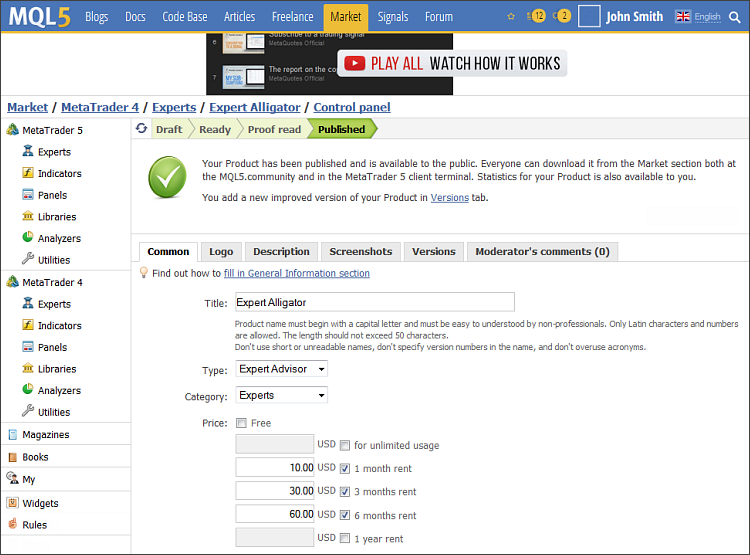
If rent is enabled for a product, its web page shows possible options: rental period and price. Click "Rent" and select the rental period.
After expiration, you can either extend the product rental period or purchase an unlimited version of the product.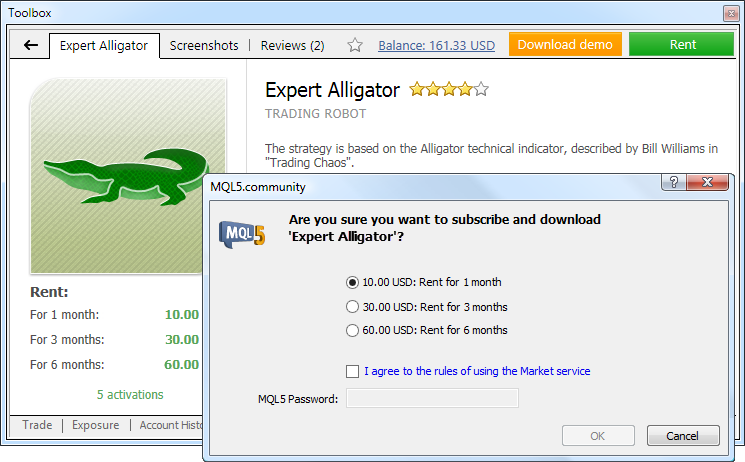
- We are introducing a new mechanism of "direct" purchasing. Purchasing a
trading robot or an indicator from the Market is now even easier, and
you do not even need an MQL5.community account.
One-Step Purchase
A user doesn't need to log in to an MQL5.community account and add money to it. A payment for a product can now be made straight from the platform using one of the available payment systems. To maintain a clear and unified history of purchases from the Market, the required amount will be first transfered to your MQL5.community account, from which a payment for the product will be made.
You can easily access and review all your payments from your MQL5.community Profile.
Purchase without Registration
A product from the Market can be purchased without an MQL5.community account. Click "Buy" and pay for the product using one of the available payment systems.
Then you will be redirected to the payment system web page to complete your purchase.
After that, we strongly recommend you to register an account on MQL5.community, and your purchase will be automatically linked to it. This enables you to update the product and install it on multiple computers.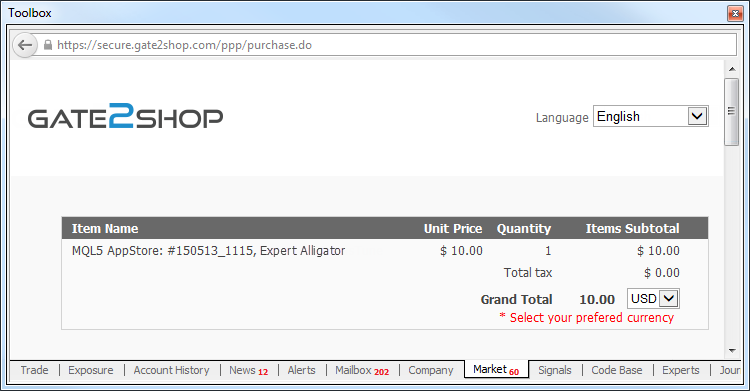
Tester
- The Strategy Tester now allows testing not only Expert Advisors, but
also indicators. This can be done in the visual testing mode. The
behavior of the indicator is shown on a chart, which is plotted based on
a sequences of ticks simulated in the tester.
This feature is especially useful for the users who want to purchase an indicator from the MetaTrader Market. Before purchasing an indicator, you can download a free trial version and see its backtest performance in the strategy tester.
Select the type of the program - "Indicators", then select the indicator and click "Start".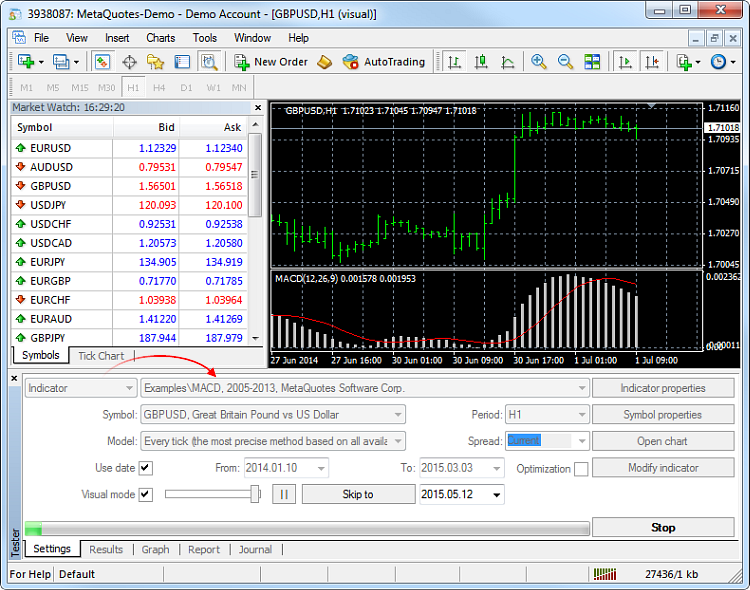
Virtual Hosting
- Multiple improvements and fixes have been implemented in the Virtual Hosting service.
The major changes apply to operation in Wine on computers running Linux and Mac OS. Now you can work with an allocated virtual server as usual: migrate it, monitor its performance and view logs.
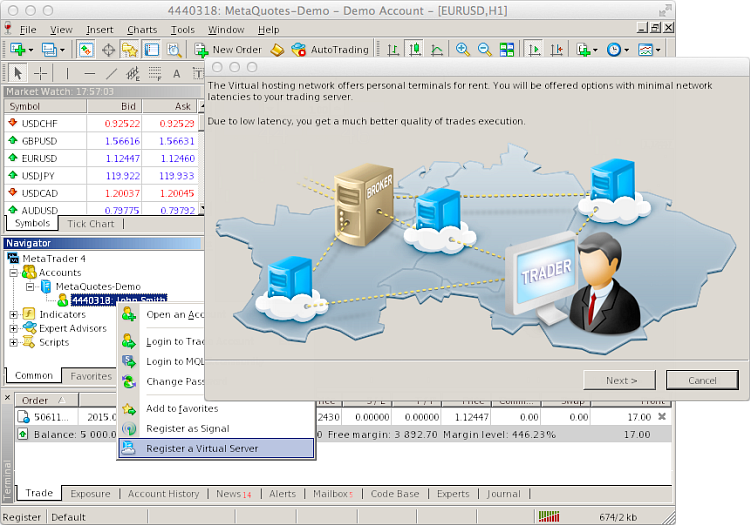
The operation of the Log has also changed. If a user requests too many records, then only part of the first logs for the specified period will be downloaded. This prevents performance degradation resulting from large logs. If you want to download further logs, you no longer need to change the request period. Simply select the last line in the log viewer window and press PgDn.
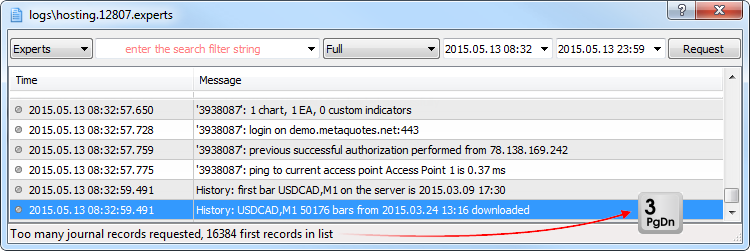
Terminal
- The Market Watch window now features the current spread of a symbol.
Enable the spread information from the context menu.
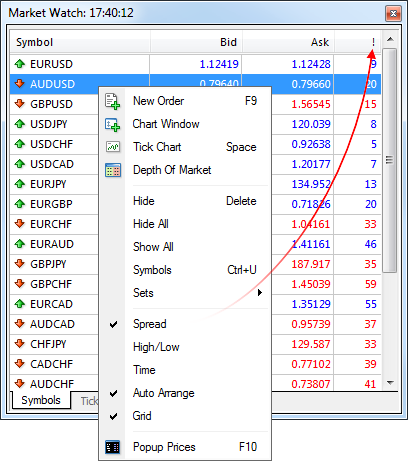
- Added filtering of news by categories. Now you can customize the list
of news to your convenience. If a news category contains subcategories,
an additional dialog can be opened from the context menu, where you can
configure the list of news.
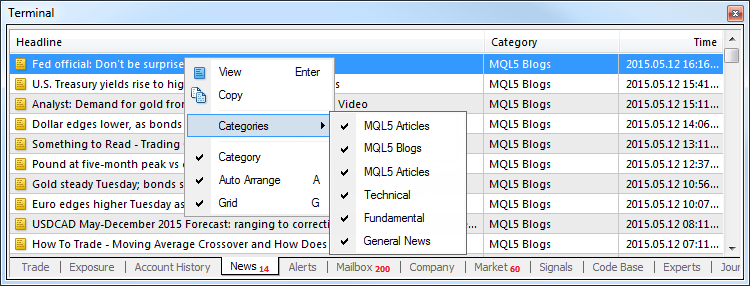
- Fixed crash of the client terminal when canceling computer turn off in Windows 7.
- The terminal interface has been further adapted for high resolution screens (4K).
- Fixed display of the "One Click Trading" panel on the chart.
- Fixed display of a graphical object set by a custom indicator, if the object is to be displayed only on some of the timeframes.
- Fixed terminal freezing during Search in MQL5 programs.
- Fixed drawing of Bitmap Label objects when using a .bmp file fragment.
- Fixed display of filled graphical objects "Channels".
- A new parameter DDE TIMESEC for sending quotes over DDE. This parameter allows receiving the quote arrival time to the nearest second.
- Fixed an error that could occasionally lead to the launch of multiple terminal instances from one directory.
- Fixed occasional crash of the client terminal in Windows 10.
MQL4
- To provide higher flexibility in the interaction with various web
services, a new form of the WebRequest function has been added. It
allows sending requests of any type with a custom set of headers
specified:
int WebRequest( const string method, // HTTP method const string url, // url address const string headers, // Headers int timeout, // timeout const char &data[], // an array of the body of the HTTP message char &result[], // an array with the server response data string &result_headers // Headers of the server response );
Error notifications have been modified. If an error occurs, the 'result' array will contain the description of the error. - New function GetMicrosecondCount returns the number of microseconds that have passed since the start of the MQL4 program:
ulong GetMicrosecondCount();This function can be used to profile program execution and identify "bottlenecks". - In order to prevent tested Expert Advisors from "looking into the future", the FileOpenHistory function is prohibited in the tester.
- New signal property in the ENUM_SIGNAL_BASE_STRING enumeration - SIGNAL_BASE_CURRENCY which means the signal provider's deposit currency. The property can be received via the SignalBaseGetString function.
- New chart property in the ENUM_CHART_PROPERTY enumeration - CHART_SHOW_ONE_CLICK which means the display of the "One Click Trading" panel on a chart. The property can be received via the ChartGetInteger function.
- Fixed calculation of the indicator subwindow size when using #property indictor_separate_window.
- Fixed Expert Advisor deinitialization errors when changing the chart template.
- Fixed behavior of the CopyTime function. For example, before the update, CopyTime call for D1 from 23:00 December 1, 2014 to 01:00 December 3, 2014 returned three bars: December 1, 2, and 3 of 2014. After the update the function returns two bars: December 2 and 3, 2014.
- MQL5: Fixed access of MQL4 programs to offline charts.
- Fixed operation of the SeriesInfoInteger function in the strategy tester.
- Fixed values returned by ChartFirst and ChartNext in the strategy tester. Before the update the functions returned 0 instead of -1 if the list of charts ended.
- Fixed downloading of resources from EX4 files in the Libraries directory. Download of resources from library files did not work properly before the update.
- Fixed occasional errors in the results of the ChartXYToTimePrice and ChartTimePriceToXY functions.
- Fixed generation of CHARTEVENT_OBJECT_DRAG. Now the event is generated after dragging is completed, not at the beginning of it.
- Fixed generation of CHARTEVENT_CHART_CHANGE in custom indicators when moving a chart.
- Fixed use of global variables with long names (over 63 characters).
- Fixed some bugs in the compilation of macros.
- Fixed call of the DLL functions that return structures and strings.
MetaEditor
- Fixed formatting of variable descriptions in the drop down list of function parameters in MetaAssist.
Fixed errors reported in crash logs.
The update is available through the LiveUpdate system.
- Display of the Ask line on a chart.
- A new category of messages for notifications from virtual hosting.
- Display of potential profit\loss when closing a position.
- Improved display of news contents.
- New interface languages: Thai and Ukrainian.
- Various bug fixes and improvements.
- Improved chart display.
- Increased server connection speed.
- Fixed closing of orders with the "long only" property (when only buying is allowed).
- Added sorting on the "Trade" and "History" tabs.
- Added color highlighting of inactive instruments.
- Added ability to set chart shift.
- Various bug fixes and improvements.
- Added display of profit/loss in the order close window.
- New panel for quick access to the main tabs.
- Added color schemes of the price chart.
- Added Thai and Ukrainian translations of user interface.
- Bug fixes and improvements.
- Changed the application design to be consistent with the Google Style Guide.
- Added News.
- Added W1 and MN timeframes.
- Added Journal to display information about all events and trade operations.
- Added Greek and Portuguese translations, updated Czech translation.
- Bug fixes.
- A new option allows creating an anonymous demo account to get started quickly with the application. Opening an account does not require any registration data and is performed in one click.
- The Vietnamese language has been added.
- Various bug fixes and improvements.
- Support for 64-bit processors.
- Internal chat optimization: improved synchronization of messages and updated design.
- News support has been enhanced. The application now supports rich content and multimedia, as well as download of missing news upon connection to a server.
- The Malay language has been added.
- Various bug fixes and improvements.
- Added an option for editing the levels of indicators and objects
- Allowed specification of Stop Loss and Take Profit when opening a position for a symbol with the Market Execution type
- Added Portuguese and Greek translations
- Minor fixes and improvements
- Added support for the VoiceOver feature
- Added Indonesian language
- Minor fixes and improvements
- Added message categories. Personal messages and MQL5.community notifications, desktop MetaTrader 4/5 messages, as well as broker messages are now displayed separately for more convenience.
- Fixed a few errors in chart display.
- Fixed trade server connection errors.
- Added translations into Arabic and Indonesian.
- Updated translations into Czech, French, Polish, Chinese and Japanese.
- Fixed errors reported in crash logs.